After using the Save As feature in Toolkit, you may find that the LT Debt column of the company data is missing the next time a stock is opened up. If you click the Data button on the SSG  toolbar , and then click the Annual Data tab on the window that opens up, the window will look something like the image below, where the LT Debt column is entirely blank.
toolbar , and then click the Annual Data tab on the window that opens up, the window will look something like the image below, where the LT Debt column is entirely blank.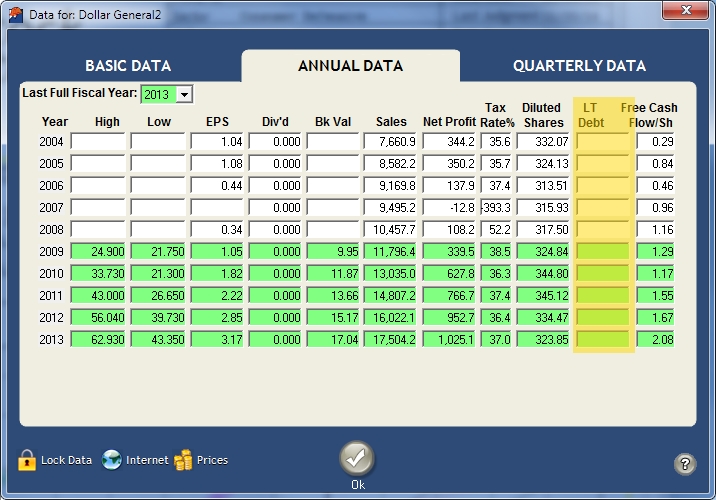 Until we are able to resolve this issue in Toolkit, the Long Term Debt information can be re-imported. Click OK from the data screen, to return to the SSG. To the left of the large Data button, you will see a smaller Data / Price button. Click this smaller Data button, and Toolkit will download data for the company. Once this is done, the Long Term Debt information will be restored.
Until we are able to resolve this issue in Toolkit, the Long Term Debt information can be re-imported. Click OK from the data screen, to return to the SSG. To the left of the large Data button, you will see a smaller Data / Price button. Click this smaller Data button, and Toolkit will download data for the company. Once this is done, the Long Term Debt information will be restored.