In This Issue:
Data Update for Toolkit and Desktop Take Stock
By Sean Pulrang, Assistant Manager, ICLUB Technical Support
As folks have noticed, Toolkit and Take Stock have recently
had trouble updating prices. Yahoo! Finance provides the
daily price information for these programs, and a change
in its feed caused the functionality in Toolkit and
Take Stock to malfunction. Here's how to update your
software to account for this change:
For Toolkit 5 users:
By default, Toolkit will check for updates when you open
it up, so you shouldn't have to do more than let the
update download and install, then click the Done button
when it finishes.
If you open up Toolkit and it doesn't find the update,
you can also go up to the Help menu near the top of the
window, and select Check For Updates. From there it's the
same process, let the update download and install, then
click Done.
In either case, after the update, close Toolkit and then
re-open it to confirm that the update is in place. When
you re-open Toolkit, go up to the Help menu near the top
of the window, and choose 'About Investor's Toolkit';
the new version, 5.1.4, should be listed.
If you run into any trouble downloading the updates, please
go to www.iclub.com/support and click on the
"Investor's Toolkit" logo. If you have Windows 2000 or
Windows XP, you will probably want to look at the notes for
error 429 & 430 first. If you have Windows Vista, be sure
to take a look at the notes for correcting error 75.
For Take Stock users:
Close Take Stock and make sure to reboot your computer.
After rebooting, open your web browser and go to:
http://www.iclub.com/support/downloads.asp
Scroll down to the heading "Patches & Updates." Under
this heading, click the link for the copy of Take Stock you
own, either the NAIC/BI copy, or the ICLUBcentral copy
(note if you have the Investware copy, please contact
our Support Team). Save the file to a location you
can remember.
- With the left mouse button, click on the term
SAVE AS, or SAVE TARGET AS
- Click the DESKTOP button on the left hand side
of the Save File window.(If you are using Windows Vista
and do not see Desktop as an option, click BROWSE FOLDERS
near the bottom left of the window to show the
Desktop option)
- Click SAVE on the lower right-hand corner of the window;
this will save the file (TakeStock.update.4.1.2.exe, -OR-
BITakeStock4_1_2_update.exe depending on your version of
Take Stock) to your Desktop
To start the update process just double-click on the file
just downloaded. Continue to click NEXT and proceed through
each step. When the update process is complete, you may
delete the TakeStock update file.
As always, if you have any questions, go to
www.iclub.com/support then click on the envelope to
submit a support request or, give us a call at
617-661-2582 Monday through Friday
from 9:30am to 6:00pm EST.
Club Tax Printer Pre-Sale to Begin Soon
Summer is over and Autumn is in full swing, which means two
things at ICLUB's World Headquarters in Harvard Square:
- The Red Sox and Patriots are driving us to the brink
of insanity, and
- It's time to start thinking about Club Tax Printers
If you use Club Accounting 3 on your desktop or do your
club's accounting online at myICLUB, using the Federal and
State Club Tax Printer software is the easiest and best
way to prepare the Schedule D and K-1 forms for your club
and your members. Since 1997, they've been a Treasurer's
best friends.
This year, we're offering a special promotion -- find
out how your club can get its Tax Printer software for
FREE!
Stay tuned to iclub.com and watch your email inbox for
updates on Tax Printer pre-sales, draft form availability,
and special pricing.
ICLUB Honors Support Stalwarts
For five years, Daniel Abraham has worked tirelessly to
deliver the absolute highest level of technical support to
our customers. In that time, he's dramatically improved
every aspect of the Support Team, including building its
reputation as the gold standard for fundamental investing
software support.
In recognition of Dan's work, we'd like to announce his
promotion to Vice President of Customer Care & Special
Projects. From ICLUBcentral President, Doug Gerlach:
"I'm happy to announce that Dan Abraham has been appointed
ICLUBcentral's Vice President of Customer Care & Special
Projects. As Dan has reached his five year anniversary
with the company, he's continued to grow his skills and
responsibilities, and this new title reflects our
continuing confidence in his abilities as a manager and
customer advocate."
It is also our esteemed pleasure to recognize the efforts
of Irving Roth, who has provided expert support for your
favorite software titles for 10 years.
Irving began his career as a support professional in 1997
with Inve$tware, the original developers of Investor's
Toolkit. After ICLUB acquired Inve$tware in 2004, Irving
continued in his support role and has since become a
nationally recognized teacher of the fundamental
investing methodology and is a long-time member of the
Board of Directors of the Southeast Florida chapter,
receiving its annual education award in 1993 and again
in 1997. In 1993, Irving received the Dick Dwyer Service
Award.
We salute Dan and Irving as the caretakers of our
most important resource -- our customers.
| September 20, 2007
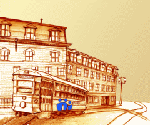
We're ICLUBcentral Inc.
From our World Headquarters in the historic College House building in the heart of Boston's Harvard Square, we develop high-quality software products and web services for individual fundamental investors, and powerful accounting tools used by the majority of US investment clubs.
ICLUB Links:
ICLUBinsider Archive
Start A Club
myICLUB.com
Investor Advisory Service
Complete Roster
Training
Get the Tools:
Like 7-Eleven, we're not always doing business, but we're always open -- visit the ICLUB Store and outfit youself with the simple, yet powerful tools and services that smart investors have been using to grow their portfolios since 1989.
Got a Problem?
Dan, Sean, Liz, Irving, John, and Andrew are here to help. You can reach them M-F, 9:30 AM - 6:00 PM at 617-661-2582, or use the email webform at ICLUB Support.
|
|
